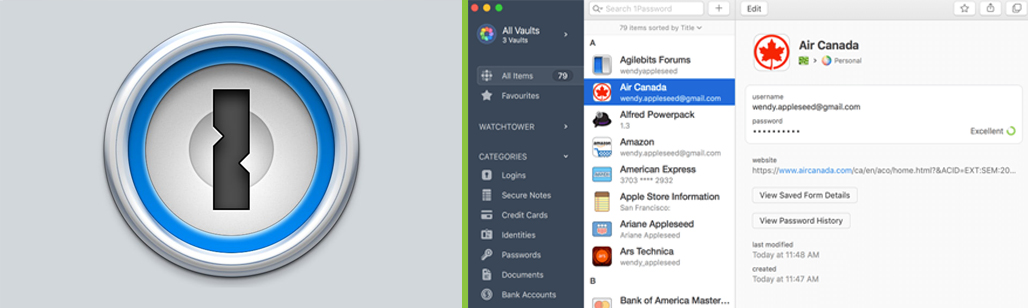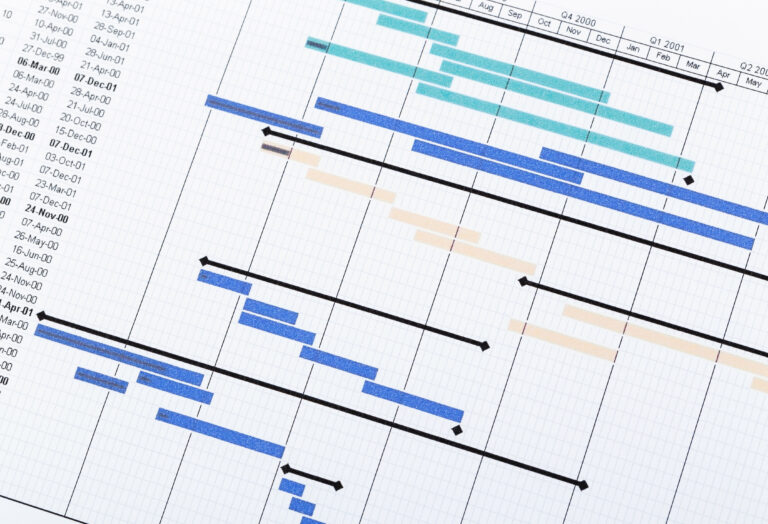So that’s it. Locked down. Locked in. And, with no return to office working likely for some time, locked out as well.
Working from home has created a whole new set of business and personal challenges that include maintaining levels of productivity.
Zooming with the team just before the holidays, we found ourselves sharing information about the digital tools each of us has come to rely on during these past months – tools that have made a difference to our job performance as we grapple with remote-style working. In the spirit of the season, we thought we’d share these ‘gifts’ and see if we might prompt a broader conversation around your own productivity-boosting tools.
So here’s the Podymos Top Five – including a bonus tip for internet shoppers. Well, we’ve all been tempted, haven’t we?
1. 1password
Now we’re more dispersed and working from home, handing over important information such as passwords, credit card details and logins has become riskier.
1password is a ‘password manager’ that safely and securely stores these details and allows them to be shared with others at a click of a button. It saves time, reduces frustration and stress and, according to Frankie Evans (Head of Digital at Podymos),
“1password means no longer having to jot down hundreds of passwords in the back of my notebook and then hoping I don’t lose it.”
1password allows you to generate, store, and safely share strong passwords with the rest of the team.
2. Zotero
Zotero is a free, easy-to-use tool to help you collect, organise, cite, and share research. It’s a great way of collating all your clinical data and other research documents in one place.
All publications, articles, PDFs, or even PowerPoint presentations, can be saved in bespoke folder structures or tagged by category for super-quick grouping and searching. And, best of all, documents are saved directly from Google at the touch of a button. So, no more searching for the full publication as a PDF. If it’s available, Zotero will find it.
Claudia Holy (Podymos MD) says, “The feature that has saved me the most time is Zotero’s ability to provide the correct citation for each publication. It supports over 9000 styles, so there’s no more writing out citations for a piece of literature, website, or sales aid. Zotero does it for you, and in the right format each time. As you can tell, I just love it!”
3. Awesome Screenshot
Awesome Screenshot is a free Chrome extension that allows you to take a screenshot with one click, annotate, and easily share it. You can also video record your screen or images from your online camera for sharing or saving.
Looking to dominate the digital space?
“I’m always uncovering great content online, whether it’s a brilliant homepage, engaging social media post, or attention-grabbing online advert,” says Frankie.
“Awesome Screenshot allows me to capture the entire page at the click of a button.”
And she adds, “Building a portfolio of these materials helps to improve my productivity during creative projects as I have a breadth of ideas at my fingertips. I also use the extension when sending documents to clients – it’s a great way to annotate existing webpages and ensure complete clarity on updates.”
4. I Love PDF
I Love PDF allows you to merge, split, compress, convert, rotate, unlock and watermark PDFs with ease.
Rose Soto (Account Manager) told us, “It’s a lifesaver when it comes to sending brochures and Instructions for use in a PDF format via email. These documents can become huge when you add all the imagery, making it difficult to send. This tool eliminates the frustration by doing the hard work for you and shrinking the file size. It has saved me so much time!”
Rose is also a keen user of our #5.
5. Unsplash
Unsplash is a source of free images.
Rose says, “I love Unsplash and highly recommend it to everyone. It has a wide variety of images for all industries, making it extremely helpful when looking for HCP-focused and patient/lifestyle imagery.”
“The pictures don’t require any licences to be purchased. Still, it’s nice to credit the photographer who will have posted the image without charge, and images are always really high resolution. I find it beneficial for social media posts, and it’s a great alternative to other sites.”
Honey (a subsidiary of PayPal) won’t improve your productivity. However, Frankie says it’s helped her save ££££ on some of her (many!) online purchases, even though not all e-commerce sites are supported.
Honey is a browser extension that automatically finds and applies coupon codes at the checkout with a single click. It may sound too good to be true and, to be fair, there is a catch: Honey tracks your browsing history of retail sites, but claims never to sell your personal information. If you’re interested, check out the details of their Privacy and Security Policy.
Do you have any useful digital tools? If so, we’d love to hear from you. In the meantime, we wish you a happy, healthy and successful 2021.
About Podymos
Podymos is a dedicated Medical Device marketing agency. We are passionate about sharing relevant knowledge to expand our clients’ capabilities. If you would like to find out more about what we do, you can visit our services page, or get in contact with us.
And don’t forget to follow us on social media