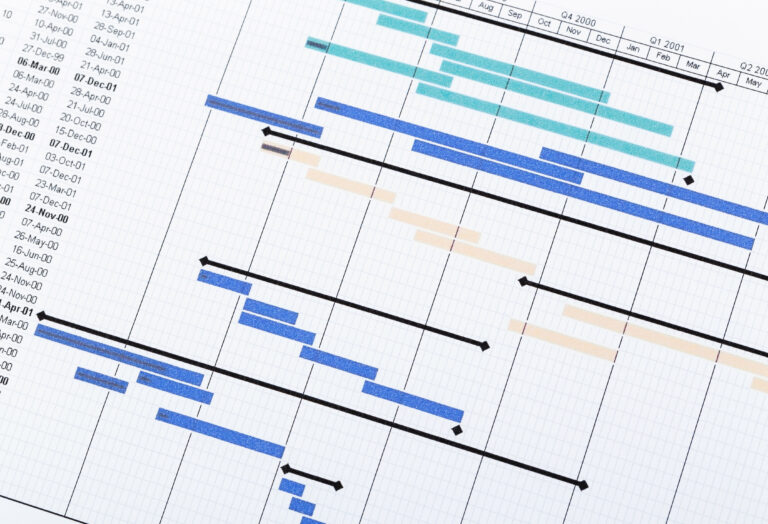Have you been considering building a website but aren’t sure which platform is the right one to build on? Are you overwhelmed by the number of platforms out there, each of them telling you they’re the best?
Well, at Podymos we’ve been thinking about it a lot and have put together a comparison of three of the best website platforms that could help take your online presence to the next level.
Your website is the hub of your business, so we know how important a decision this is to get right. As an agency, we’ve done extensive research on many different platforms so that we can find the right one for our clients. We would love to share what we know.
In this article, we’ll be looking at how Wix, WordPress and HubSpot work and how they could benefit you. We’ll be focusing on the following:
- Ease of set-up
- Usability
- Customisation
- Cost
- Reporting
Wix
Wix has a huge range of unique features that can help to make your website look great. Statistically, Wix is one of the most popular website builders with an estimated 8.25 million websites user on this platform. It’s an “out of the box” platform, meaning that sites are built using pre-configured templates. Similar platforms include Strikingly and Weebly.
It’s favoured for its easy-to-use interface but may not be suitable for bigger companies looking for more advanced customisation.
Wix can be used for:
- Blogs
- Booking and scheduling appointments
- Collecting contact details
- Publishing new online content
- Building an online store
On the downside, Wix only sells products in one currency at a time which means that your sales can only target one Currency union. It wouldn’t be suitable for global Medical Device suppliers with a direct-to-consumer business looking for an eCommerce site.
This section of the article is going to run through everything that Wix has to offer and provide an honest review of its highs and lows.
Set-up
Setting up Wix is straightforward as you don’t need any knowledge of coding.
There are two different ways to approach setting up a website. The first is with Wix Editor and the second is with Wix ADI (Artificial Design Intelligence).
Wix Editor is the default version of Wix which most people work with. This version allows you to manually build your site. Using their online tools and features, you can choose your colour scheme, photos, branding and content to build your website just the way you like it.
Wix ADI on the other hand can do it all for you. If you’re not sure what you want your website to look like or are in a rush, you can just answer a few questions about what your website is for and how you want to use it.
This is best for someone who is new to building a website. It can help you understand how you want your site to look and will allow you to switch to Wix Editor when you’re ready. However, the main drawback of this is that your site could be less personalised, and you could potentially see other sites with it.
If you’re looking for a step-by-step on how to set up your Wix account using Wix Editor or Wix ADI check out this recommended guide.
Looking for personalised advice on building a website that addresses your audience's fears
issues and concerns, to drive revenue?
Usability
Wix Editor uses the ‘drag and drop’ method with all its building programs. This means that you can move a photo or a button by dragging and dropping an object anywhere on your website, so even beginners can feel confident making updates.
It’s a cloud platform, meaning there’s no need for anybody working on the site to install any local software as everything is accessible on the internet. Wix also hosts all their websites, so you don’t need to have or buy any hardware for your website to run.
One of the most important things to consider when building a website is: how easy is it to optimise for mobile?
Wix allows you to see what your site would look like on mobile and make updates, but it doesn’t adapt designs as well as some of its competitors. It relies on ‘absolute positioning’ meaning that all your website elements are positioned by pixels.
This does give you more flexibility when it comes to design but when moved to a smaller screen, the elements won’t retain their neat layout. With Wix, you’ll always need to check how your page looks on mobile before publishing and you may find that quite a few adjustments are needed.
Customisation
When it comes to customising your website, Wix Editor has tools to help.
When setting up your website, the free version of Wix allows you to pick from over 800 predesigned templates which outnumbers other competitors like Squarespace who only offer 150. With sites like Shopify and WordPress, you must pay to have access to the templates.
Although you’re able to customise templates to an extent, Wix doesn’t give you access to the background HTML code or CSS files so you can’t code changes that the editor doesn’t offer to you. So, you’re quite limited in how you can adjust the appearance of your site.
Once you’ve chosen a template to build from, you’re unable to change it. You can change small things such as the font of your titles or a picture here and there, but any larger changes are out of the question.
Ultimately, if you were looking to change your template, you’d have to change your whole website.
Additionally, if you choose to move away from Wix they don’t allow you to export your website to another provider, meaning if you choose to move away from them, you’ll lose everything that you have created on your website already.
Cost
Wix offers eight different pricing plans when it comes to charging its customers. Depending on the type of website you’re interested in creating and picking the right plan is important and can help get the most out of your website.
Wix websites are all hosted with Wix so you wouldn’t have to pay for hosting. This means that you wouldn’t have to pay for the physical server space where your website lives in the real world.
Combo — £7.50 per month
The combo package is the most basic package and is best for personal use. With this package, you get a custom domain, 3GB of storage space, a free SSL certificate (SSL or Secure Sockets Layer is a security technology which establishes an encrypted link between a web server and a person) and access to Wix Analytics and much more.
Unlimited — £11 per month
The unlimited package is best for entrepreneurs & freelancers. With this account, you get everything that you get in the Combo account with the addition of 10GB of storage space, priority customer care and much more.
VIP — £21 per month
With the VIP package, you get the Combo and the Unlimited package with the addition of 35GB, 5 hours of video time, and the option of having a professional logo designed for you along with social media files created for you that tie into your website.
Business Basic — £15 per month
Business basic is the ideal package for small businesses just starting out. With this plan, you can process secure online payments (only in one set currency), set up your own payment plans or recurring payments, develop your own customer accounts and customer domain, removal of Wix ads and much more.
Business Unlimited — £20 per month
With the business unlimited package, you get everything in the Business Basic with the addition of 35 GB of storage.
Business VIP — £27 per month
In this VIP package, you get everything included in the other packages along with Priority customer care and customisable reports on how your website is doing.
To see the full list of features that you get in Wix pricing we recommend checking out their website.
Reporting
Wix Analytics is the platform’s reporting tool. It’s free with every paid package that Wix offers and is translated into a simple and easy-to-read format so that anyone can understand it. So you don’t have to be an experienced marketer to create actionable insights to improve your site.
It provides an overview and key stats on how well your website is performing to inform decision-making. Some of the things you can learn are:
- What day and time is your website’s busiest
- What types of people are coming to your site
- What people are doing on your site?
- Which products, content, and services you offer are the most popular
Not only will Wix analytics help you understand your website demographic, but how they behave once they get to your site. You’ll be able to see who is visiting your site, where they are coming from and how to better improve their experience.
All of this is crucial information to help your platform evolve, grow and troubleshoot any problems you may have.
WordPress
WordPress is used by 43.2% of all websites on the internet and is favoured by professional and amateur website builders alike. The platform boasts a wide range of features and options that allows users to create interactive and professional-looking websites.
Set up
Setting up your WordPress website is technically difficult for beginners, in particular non-technical people. WordPress can be auto-loaded onto your hosting package with easy however manual installation can be a little bit more difficult and requires knowledge about setting up a database.
A hosting package typically includes server space, bandwidth, email accounts, and other features that are necessary to run a website or application.
With access to templates, you can set up your site with a predesigned layout, you can also easily download plugins that can change your site without the need for coding. However, if you want a bespoke element on your site that cannot be achieved through a plugin, you will need a working knowledge of coding.
To keep your website up-to-date and healthy, you’ll need to keep up with WordPress and plugin updates. While this can be automated by the WordPress hosting server, it’s a good idea to keep an eye on it and be sure it doesn’t create any conflicts that would bring down your site.
Usability
The platform’s interface can be very user-friendly once you’re used to the software. Whether you’re setting up a blog post or building a landing page, users will be able to pick it up quickly.
However, unless you’ve chosen a theme with a visual builder such as Divi, all edits happen behind the page either hand coded or in a page builder rather than on the front. This doesn’t necessarily make it more difficult to use, it just means you won’t be building it on the front end.
On the other hand, one of the strengths of WordPress is that it gives you complete control over every aspect of your website so you can build anything you want using HTML, although, you will probably need to hire a developer to do this or outsource an agency.
Customisation
WordPress is extremely customisable as it gives its users access to the behind-the-scenes CSS or PHP code so you can make changes right into the foundations of the site. This is accessible through the theme editor.
Customizing a website on WordPress can be a simple and straightforward process. To start, log in to your WordPress dashboard and navigate to the Appearance tab.
Here, you can choose a theme to apply to your website with many themes offering customization options such as changing colours, fonts, and layouts. If you want even more control over the appearance of your site, you can use a page builder plugin like Elementor or Beaver Builder.
These plugins allow you to create custom layouts and designs for your pages using a drag-and-drop interface. You can also add widgets and plugins to your site to add functionality like social media integration, contact forms, or e-commerce capabilities.
Be sure to preview your changes before publishing them to ensure that everything looks and works as intended. With these tools and a bit of creativity, you can customize your WordPress website to meet your specific needs and stand out from the crowd.
The WordPress theme editor can be a useful tool for making quick changes to your website’s theme code, but it should be used with caution as it can also be risky, so changes like this probably will require the help of a developer.
The editor allows you to modify your theme’s PHP, CSS, and HTML files directly from your WordPress dashboard, without needing to access your website’s files through FTP or a text editor. However, any changes you make can have unintended consequences and potentially break your website if you are not careful.
Cost
While you can set up WordPress for free there are several payment plans that you can purchase to streamline building your website without having to worry about which add-ons you need to purchase.
This section will walk you through their four pre-existing payment plans.
Personal- £3/month
The personal plan is best for accounts that focus on websites for personal use. This is the most basic of all the plans and with it, you get a free annual domain, website hosting, ad removal, payment collection capability, and unlimited email support.
Premium- £7/month
This version is best for freelancers and with it, you get everything in the personal plan with the addition of access to premium themes, the capability to earn ad revenue, the capability to upload videos, google analytics integration and much more.
Businesses- £20/month
With the Business plan, collectively you get everything in the two previous plans as well as advanced SEO tools, the ability to install a large range of plug-ins, and with many other features. This plan is best for small businesses.
eCommerce -£36/month
The eCommerce plan is the most expensive but is best suited to online stores. With this plan, you get all the benefits of the previous plans with the addition of accepting payments from different countries with different currencies. To see the full list that this pay packages offer, check out the WordPress website.
However, another cost that you should also consider is the cost of your developer or designer. Because of the nature of WordPress, you’re reliant on waiting for your developer to update and maintain your website. These ongoing costs can be expensive to outsource.
Reporting
WordPress doesn’t have its own built-in reporting system, instead, you can download a Google analytics plugin which comes with both Business and eCommerce plans.
Google Analytics is a free online tool that can be used in Chrome, the WordPress plugin just allows you to have everything in one place, it doesn’t offer you any more data or information than it would in chrome.
Google Analytics is an amazing tool that helps track your website engagement. It has a range of different in-depth tools to help you track website activity. For a full breakdown of Google Analytics and how you can make it work for you check out this article for beginners.
HubSpot
HubSpot is a CRM (Customer Relations Management) platform used to manage interactions with customers and to nurture customer relationships, increase sales and streamline your marketing campaigns.
Since it’s primarily a CRM rather than a website builder you have to either purchase the website builder, called CMS Hub, on its own or as part of a suite of HubSpot tools.
HubSpot’s main strength is having everything in one place, while most marketers go to different platforms to manage their social media, emails, and websites, HubSpot collates information from the various platforms.
Set up
Setting up a website with HubSpot is easy as it doesn’t necessarily require a web developer or anyone who specialises in coding unless you want custom HTML elements.
With HubSpot, you have access to a large range of editable themes that can be changed later if you decide to update your look. These templates are editable through both the drag-and-drop method and access to the site’s HTML and CSS code.
When it comes to setting up and building pages for your website, there’s a variety of things that you can do depending on the package that you bought. With the free version you can have up to 20 landing pages with the starter templates and 25 website pages, but upgrading allows for more landing pages and templates.
Starter templates are made up of rows and columns of blocks or modules for content. By grouping these together, you can add backgrounds, and styles to your page.
Additionally, this setup is mobile-friendly as there is an option to check the website from a phone view and edit it to fit the new screen size. This is important as 60 % of people access the internet from their tablets, phones or another device.
One of the main reasons why setting up a website is easy is due to the HubSpot academy, a free service to assist and educate users on how to make the most of the platform and create sleek professional-looking websites. If you need help setting it up check out this guide.
Usability
The HubSpot suite is a powerful platform that can be overwhelming for people who are just starting out with websites and website design, so it wouldn’t necessarily be the recommended platform for beginners.
However, the CMS Hub uses a drag-and-drop editor which can be very intuitive.
Customisation
Design with HubSpot is very straightforward, especially for those who don’t have a design background. With HubSpot’s custom template builder users are given the freedom to change and alter a range of already-established templates.
Website templates are very important when it comes to designing your website and with HubSpot, you can either build your own or use and customise HubSpot’s already pre-made ones.
The templates can be edited in a large range of ways, from the page’s structure, design and layout, however, similar to WordPress, there are only so many changes that you can make without needing to create custom code, which will require the use of a developer.
Cost
HubSpot’s marketing tools come in a range of different packages that help you to run different types of marketing campaigns. Depending on the package you get you’ll not only get different types of tools for different prices, but you can get a combination of different tools for different prices.
This section will focus on specifically the CMS hub and how much that would cost by itself, to see their full pricing check out their website here.
Free version
With the free version of CMS, you get to design website pages, and blogs, access to the drag-and-drop editor, basic SEO recommendations and website traffic analytics. This version gives you the basic tools to run a website and is best for personal sites or small businesses.
CMS Hub Starter: $25 per month
This is the most affordable option for businesses just starting out as in this package you get everything in the free version with the addition of the removal of HubSpot branding, additional website pages, personalised tokens and live chat and email support.
CMS Hub Professional: $360
This option is designed for growing businesses with more advanced needs. This package includes everything in CMS Hub Starter, as well as features like multi-language content creation, A/B testing, and dynamic content. It’s a significant step up in price, but also a significant step up in capabilities.
Hub Enterprise: $1200
The Enterprise is designed for large businesses and enterprises with complex needs. This package includes everything in CMS Hub Professional, as well as additional features like custom dashboards, advanced security, and access to HubSpot’s API. CMS Hub Enterprise is a custom-priced package, meaning businesses will need to contact HubSpot for a quote.
It’s important to note that HubSpot CMS Hub pricing is based on a yearly contract, which means businesses will need to commit to paying for a full year of service upfront. Additionally, businesses may need to pay additional fees for things like extra storage or additional users.
Another one of the downsides of using HubSpot is that contracts are firm and have little flexibility, once you agree to a contract for 6 months or 12, you’re locked in for that period. They don’t offer refunds or cancellations even if you don’t use the whole product.
While this may work for companies who know how to maximise HubSpot’s features, it can be a significant expense for companies that are still learning to use it.
Reporting
HubSpot CMS Hub also gives its users access to analytical software to help you find out what is and isn’t working for them and your website.
As well as a built-in CRM, CMS Hub also provides basic SEO recommendations and website traffic analytics. As you upgrade in price, you’re given access to more advanced analytics. This is something to factor in when making a choice about budgets.
HubSpot enables full tracking of inbound marketing ROI so it’s a must-have for any company that is focusing on inbound marketing an inbound marketing strategy.
What does all this mean?
At the end of the day, you want to know which one is right for you and the answer completely depends on what type of business you are, how much you know about websites and what you’re hoping to achieve.
For complete novices to the website side of marketing or a new business just setting up shop, Wix is an easy tool to start with. It’s a great starter platform for you to work with and develop yourself as a brand.
If you’re a little more website savvy, then WordPress is more your speed as it’s an ideal site to work with if you have technical website knowledge or the budget for a developer/agency.
However, if you’re looking for more from your platform than just a website, then we’d recommend HubSpot. As a website builder on it’s own, CMS hub is uninspiring, so we’d only really recommend it for those who want it in combination with HubSpot’s other products, which can really elevate your inbound marketing campaigns.
If you’re still unsure you should reach out to us here at Podymos and have a chat with our specialists, so we can help find the right one for you.
Medical Device marketing at Podymos
Do you want to communicate more effectively with HCPs and patients? Do you want a high-quality website to be at the centre of your multichannel marketing campaigns? You’ve come to the right place.
Podymos is a healthcare marketing agency, specialising in downstream Medical Device marketing.
We’re more expensive than non-specialised agencies and freelance teams because we only work in the Medical Device space so we have specialist knowledge and experience that other agencies may not be able to offer you.
Check out our other articles on:
If you want high-quality, compliant campaigns that help achieve your business goals, we’d love to hear from you. Simply leave us your contact details below and we’ll get back to you very soon for a no-obligation chat.