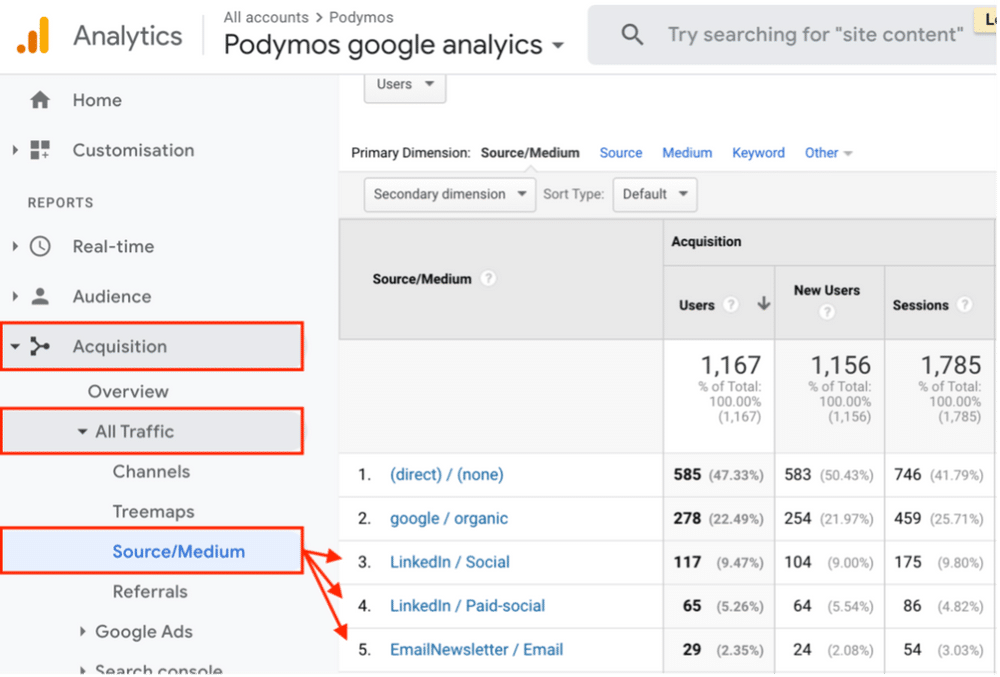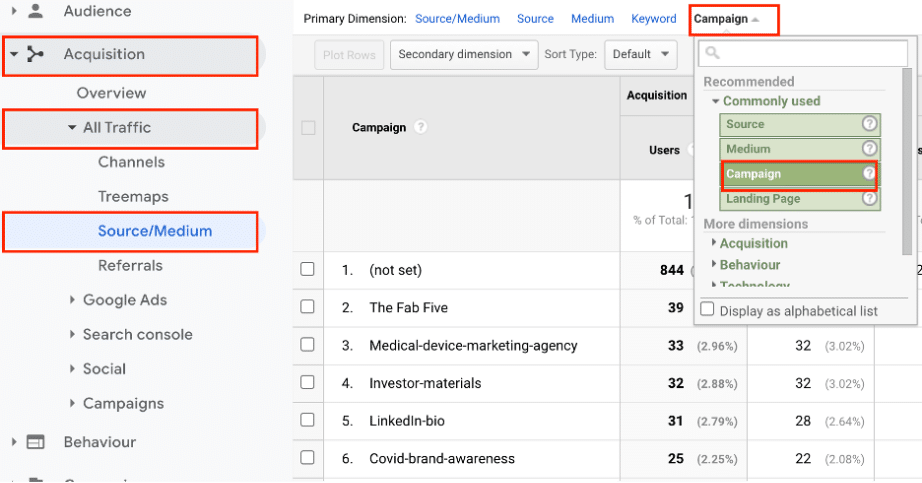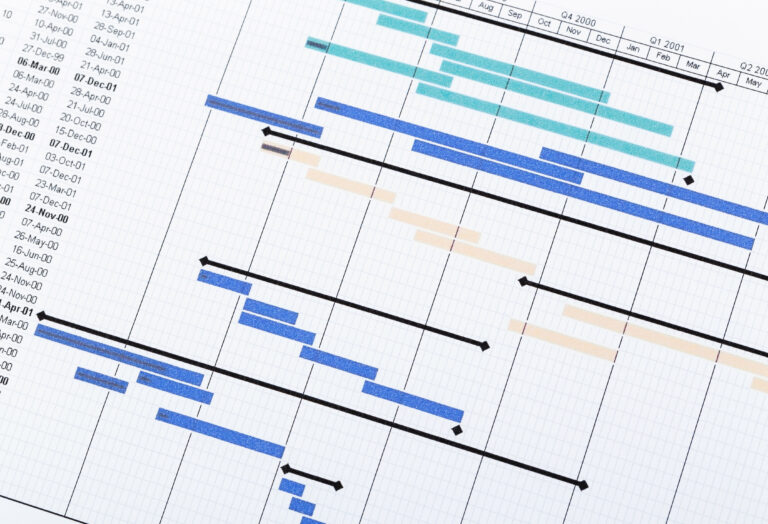A UTM (Urchin Tracking Module) is a short piece of code (tag) added to the end of any URL (the address of a website).
It allows Google Analytics (or other analytics software) to report on the number of unique visitors to your website from a specific source (a post, website page, ad or your exhibition stand to name a few). This means you can accurately identify the impact that each piece of content is having on increasing traffic to your website.
When UTMs are not used you just see the referrer (e.g. LinkedIn or Twitter), which lacks clarity for marketers and prevents strategic decisions about which new content should be created. You’re pretty much running blind.