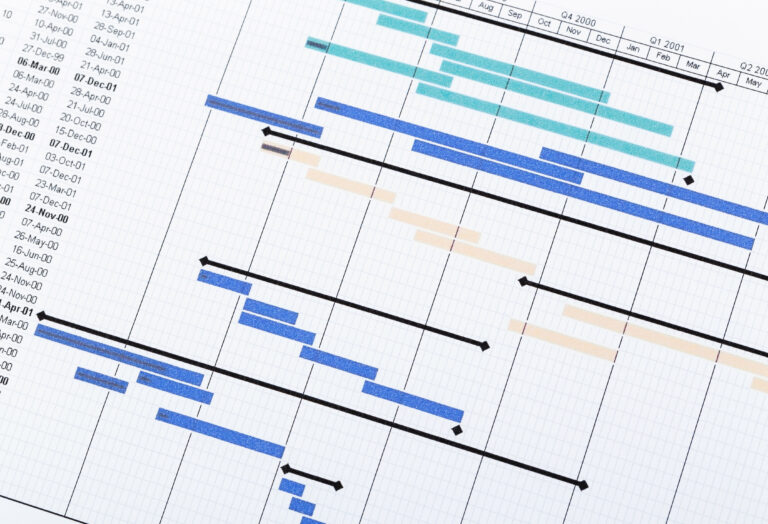-
Video to video
As we mentioned before, we would recommend a long-form video as your first piece of content. Whether it’s a webinar video, patient testimonial or an educational explanation video, they’re all great starting points.
This long video can then be edited and posted on platforms that are designed to maximise your audience’s attention span, such as YouTube or your website. These are the ideal homes for your long-form content.
Next, you should think about ways that you can break this video out into shorter more bite-sized clips. Maybe you want to break the patient testimonial down by question or pull strong quotes or conversation topics out of a webinar? These smaller clips are ideal for places like social media, email campaigns and sales presentations.
-
Top tips for video content
It might seem obvious, but these smaller clips work best when they 1-2 minutes long. Any longer than that and you might lose your audience’s attention.
You may worry that the shorter version of the video doesn’t give all the information you wanted it to, but that’s fine. You can always link to the longer-form content and your audience can choose to watch it if they want to.
It can also be useful to add subtitles to your videos. You don’t know where people are going to be when watching your videos, and they may not be able to plat them aloud – so subtitles allow them to still watch and engage.
If you want to learn more about what you need to know when capturing your videos, check out our article on preparing for a professional videography day.
-
Video to audio
The next way to break out your long-form video is into audio. We’re living in the golden age of podcasts so why not take advantage and turn your webinar or educational video into something that your audience can listen to on the go?
Platforms such as BuzzSprout and PodBean will host your audio and distribute it across the top listening sites like Apple Podcasts and Spotify. Creating your own podcast is surprisingly easy.
Once you’ve created your podcast, you may want to consider breaking it out into smaller soundbites. These smaller audio clips work great across social media and email and may hook people into listening to the full podcast.
-
Video to text
The final way in which you can break out your long-form video is by turning it into words. Transcription tools like VEED and Otter make it easy to transcribe videos. It is then easy to use that text to create written content, such as website articles.
Not only is this great for those in your audience who prefer written content, it’s also handy for boosting your SEO by keeping your website freshly updated with valuable content and relevant keywords.
You can also use the text to create social media posts, such as quote posts, which link back to the other forms of content you’ve created. They usually consist of a catchy quote that has been turned into an eye-catching visual.
-
Maximising the results from repurposed content
Now that we’ve covered the main steps to creating repurposed content, it’s important to look at what your content should be aiming to do. Your content, no matter how small, should almost always have a call-to-action (CTA).
Whether you’re asking them to watch the long-form video on YouTube or sending them to your website to convert, it’s good to encourage some kind of action that leads them on their buyer’s journey, otherwise they may simply consume the content and move on.