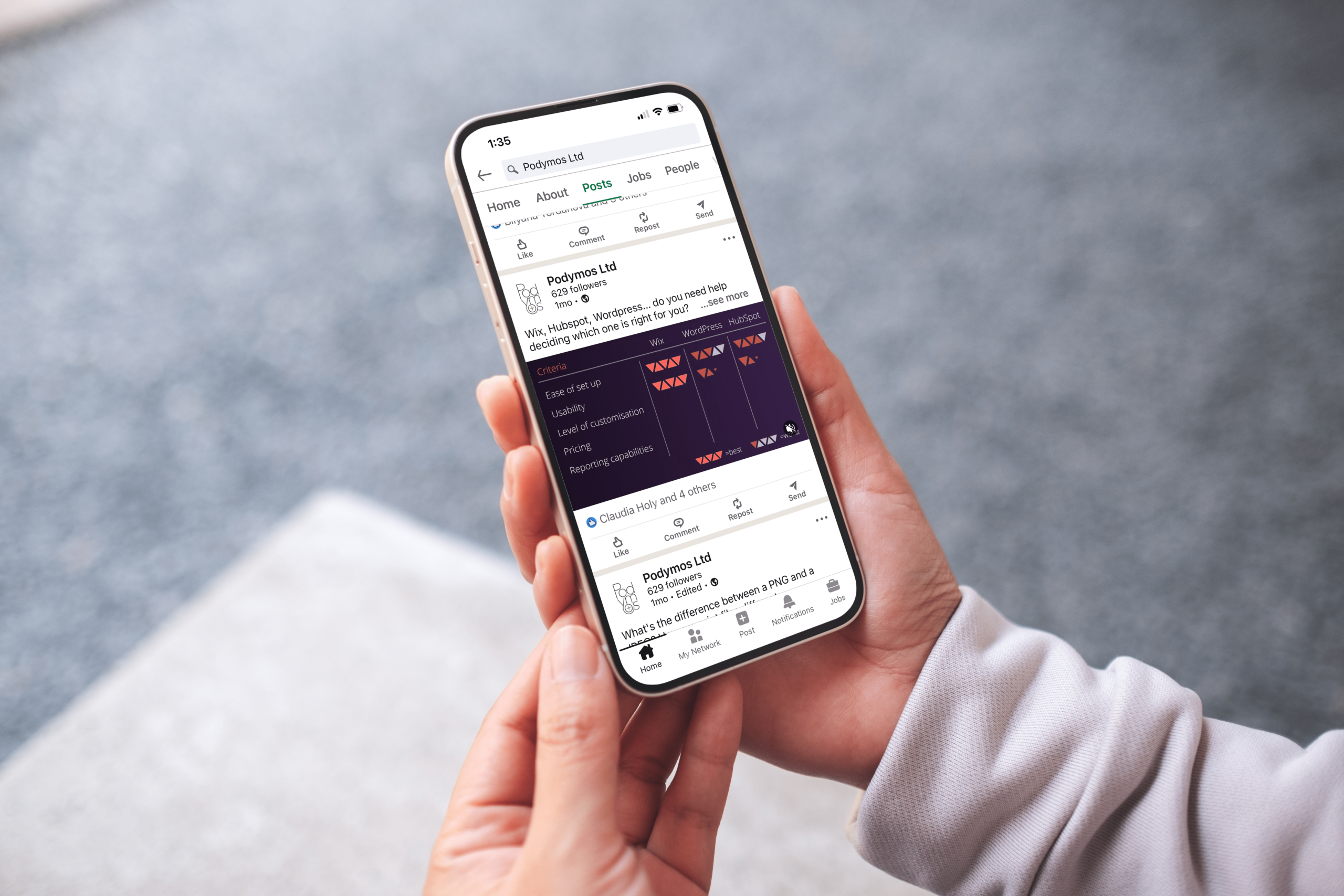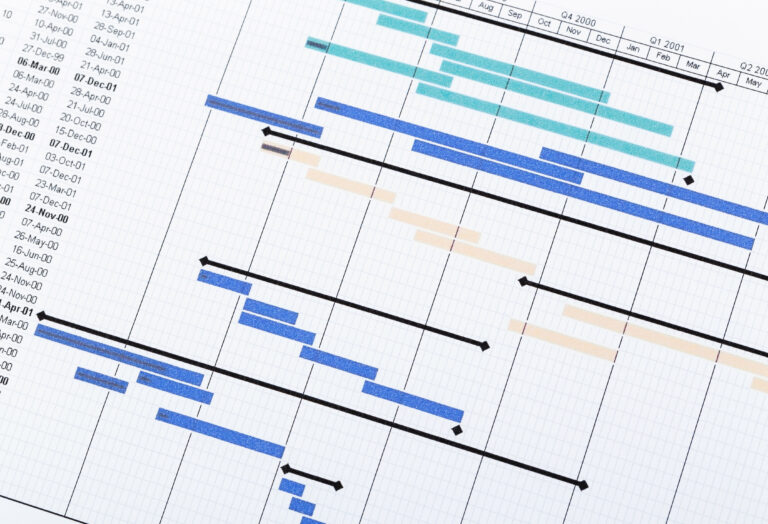We’ve all been there, when you know the message that you want to convey, but you’re just not quite sure of the best way to do it.
Allow us to help.
In this article, we’ll cover the three main types of social media visuals that any company can create for themselves.
These are static visuals, animations and videos. We’ll tell you what they are and how to use them, and by the end of this article, you’ll be the social media pro that your team has been dreaming of!